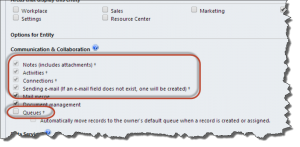When creating new entity in CRM organisation, there is a temptation to click, click, click, create the entity and quickly proceed onto customizing form, adding fields and creating mighty relationships. Isn’t it what the power of Dynamics CRM is all about? Well, yes and no. Pause for a second, take a deep breath and think about things that you won’t be able to undo or reverse without great efforts:
- Organization vs individual/team ownership
- Activity entity (and whether to display it in Activity Menus)
- Primary field properties sneakily tucked away on a separate and constantly overlooked tab. That includes name (you won’t have this choice when defining activity entity – it’s subject), maximum length and requirement level (yes, it can be optional)
- All the checkboxes marked with a little cross (pointing to a grave danger, I presume) – they are all one-way features that consume at least some resources and create additional links and buttons: Notes, Activities, Connections, Sending E-mail and Queues
![Irreversible options for new entity]()
All these things are irreversible – think twice before pushing that Save button. As a rule of thumb, I decide on the first three before creating an entity, uncheck all the “one-way” boxes, save the entity and then bring in the features only when they are warranted or explicitly asked for.